May 2016 vPromotions Update Information
New Features and Improvements
My PRFs View
This new tab at the top of the Home Calendar will show you a list of all of the active PRFs to which you submitted or are assigned to on one clear, easy-to-read list!
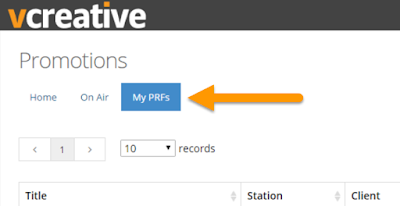
PRF Subscriptions
This feature allows you to Subscribe or Unsubscribe to PRFs from the Actions menu. Subscribing means that you will get notifications for that PRF regardless of any other settings that you have chosen. Or, if you aren't the creator or point of contact on that PRF, you can subscribe to get notifications you otherwise would not get. Unsubscribing will cancel the subscription.
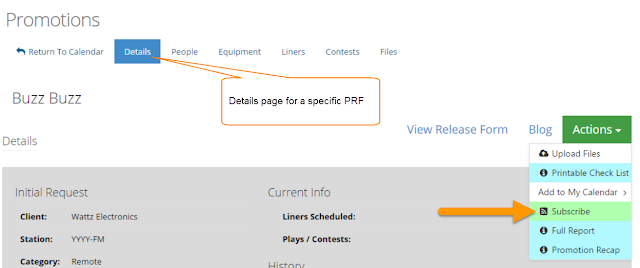
Add to My Calendar Choices
Quickly add PRFs to your personal calendar (such as an Event to which you are assigned) with the Add to My Calendar option in the Actions dropdown. This allows you to get your usual calendar reminders about events and promotions in vPromotions.
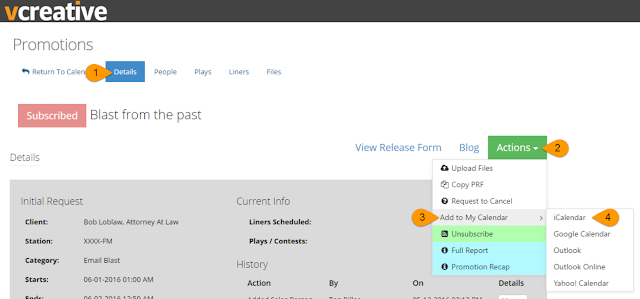
Sales Cancel Ability
Salespeople can now request a cancellation from the Actions menu of the Details view of the PRF. This will alert Promotions and Programming to cancel the item.
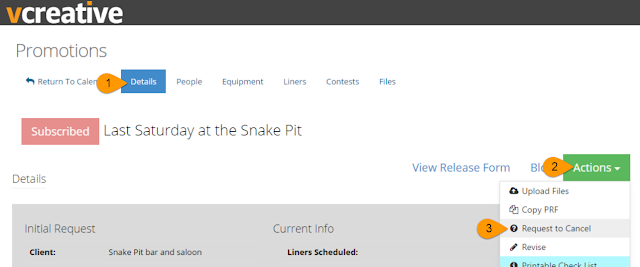
Features for Promotions and Programming Managers
Stations Based Notifications
Now you can choose which stations you will see in your Task List (and any subsequent notifications) and which stations you will see in your Blog List (and any subsequent notifications). Set these up at Settings>User>General by removing stations for which you do not want notifications and adding stations for which you do.
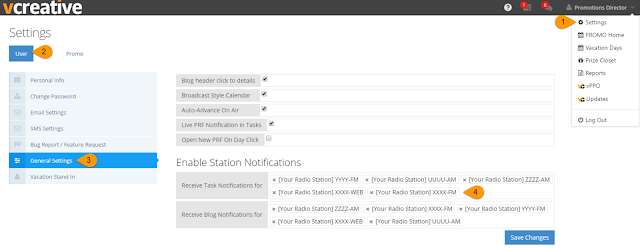
Liner Frequency: Once Per Selected Daypart
When scheduling liners, there is a new frequency choice that allows you to schedule a liner once randomly within each select daypart. You will need:
- Liner dayparts set up in Settings>Firm>Stations>Liner Dayparts
- Daypart(s) selected in the appropriate field in the Schedule Liners form
The total number of new liners scheduled cannot exceed the number of eligible dayparts that occur during the dates for those liners.
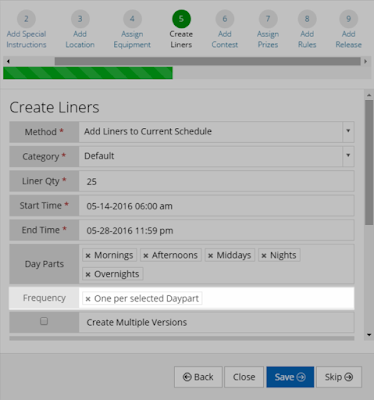
Static Liners, PSAs and Billboards
In addition to Scheduled Liners and Contest Plays in the On Air view, the option to view, read, and click Mark as Read/Tracked on liners, PSAs, and billboards from a static list is now available. Adding to this list can be done two ways:
- Clicking the green +Add New button on the Details>Liners tab
- Program Liners/Station PSAs button on the Liners grid
In the Method field, choose Static Liner or Static Billboard. Static content will appear in the list on their start date/time and disappear when they have surpassed the maximum number needed or on their end date/time.
Recurring Events Editable Across All Occurrences
Now, you can edit all PRFs in a chain of recurring PRFs at once. When saving edits you will be asked whether you are editing one, all future, or all recurring events in the chain.
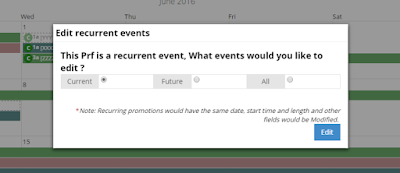
Will Call Report and Door List Report
New Will Call and Door List reports are now accessible for prizes that involve this type of prize fulfillment and can be accessed through the Reports Menu.
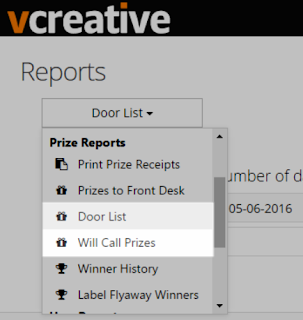
Unshipped Prizes List
This will show all prizes that have not yet been shipped (from a list of all prizes that have mail/ship as their fulfillment method) as well as names and addresses of the recipients. When mailed, each item has a “Mark as Shipped” button to denote when the item was shipped. Manager can find the Unshipped Prizes button in the upper right of the Prize Closet screen.
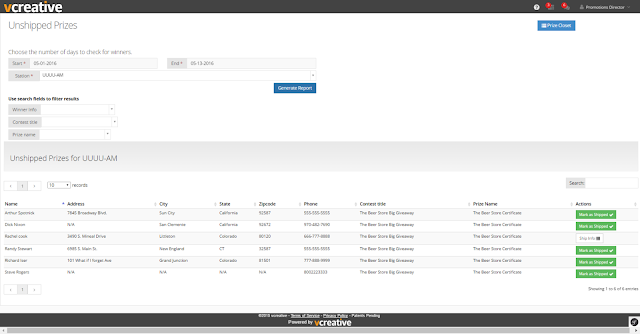
First and Last Name Check
The on-air view's winner form will now look for both a first and last name when creating new winners. This will make sure that single name entries will not be allowed by the staff giving away the prize.
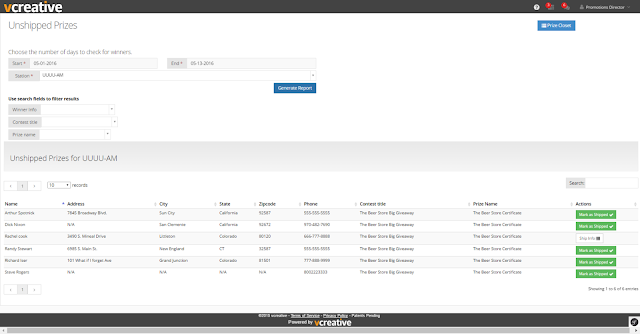
Off Air Plays
It is now possible to schedule contest plays that do not appear in the On Air view. Just check “Off Air Plays” when scheduling Plays.
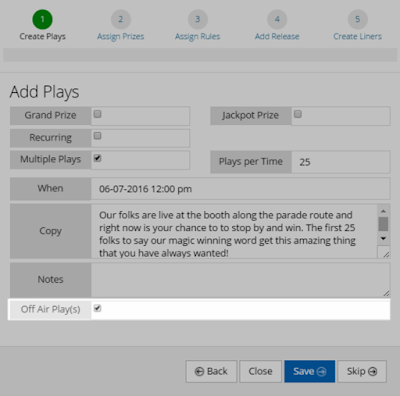
On Air Staff Vacation Calendar
On Air Talent can activate Vacation Days on their Settings>Vacation Days screen. This will prevent them from being assigned to an Event when they are not available. Click the green +Add Vacation button to set the dates of your vacation. The calendar will also show other staff's vacations.
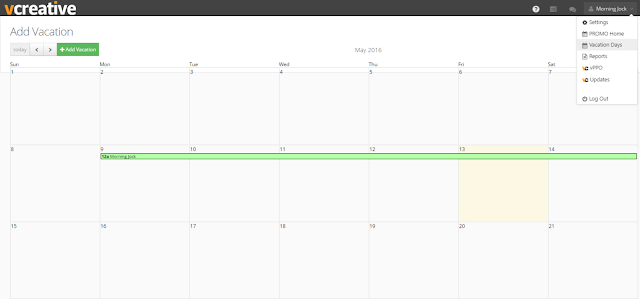
Prize Expiration Date Change
Prize expiration dates can now be adjusted, and will apply to any packages in which the prize may be included.
Features for Local Admins
Mutually Exclusive Abilities
Some Abilities do not play well with others in light of the way the approval process works. These abilities will now automatically prevent Admins from assigning inappropriate combinations of abilities (such as Promotions Director and General Manager). This will keep the approval process operating properly.
Recent Bug Fixes
- Fixed response when pasting copy into liners
- Calendar date labels advancing properly when changing months on calendar view
- Corrected "Prompt Sales for Promo Info" to "Prompt Sales for Event Info" in settings
- Fixed and added more cell carriers for SMS notifications
- Improved duplicate user/name checks during account signup process
- Multi-market orders properly filter station selection options based on Category selected
- Made sure manager submitted PRFs start as approved if they are the final approval
- Made sure Program Managers can see Tasks properly using Firefox
- Prevent special characters (UTF-8) in email addresses
- Fixed release forms sometimes not loading instantly for Front Desk interface
Labels: abilities, approvals, billboards, Calendar, cancel, dayparts, door list, edit, expiration, liners,notification, off air, plays, PSAs, recurring, shipped, subscribe, vacation calendar, will call