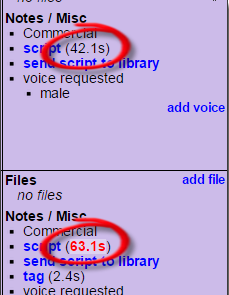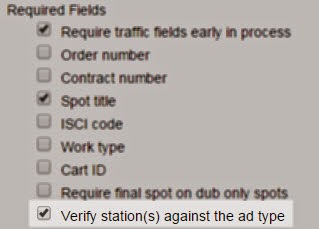Automated Weekly "Expiring Soon" Email
This new email runs automatically every week. The email goes out to Sales users and highlights the spots they have which expire in the next seven days. This is a very useful new way to keep AEs and any users aware of spots they are part of that are nearing their end dates. The email is sent out very early Monday mornings (EST).This new email notification is disabled by default. Be sure to visit the Email Notification section of your My Account settings to turn them on if you want it enabled.
Disabled by default - turn on here if you want
Broadcast Calendar Formatting
This new option can be enabled by Local Admins in PPO (usually Production Directors). When enabled it changed the format of the three date-picker calendars on the QO form. By default the weeks are laid out Sunday through Saturday. When the broadcast calendar option is turned on, all users in the firm will see Monday through Sunday calendars with week numbers and overlapping days.
Broadcast Calendar Formatting along with "Three Month" option
Three Month Calendar Option
This new option found under My Account settings gives the calendars on the QO form a greater view. Each calendar option (Due Date, Start Date and End Date) will open three months across instead of just one when enabled.
My Account Setting
Three month calendars without "Broadcast Calendar" option
Script/Spot Approval Emails
Spot Approval and Script Approval are very important steps in many requests' workflows. Now, PPO makes sure the relevant talent get notified via email when these approvals occur. When scripts get approved the delegated producer is emailed and when spots are approved the delegated dubber is emailed. Should there be no delegations for those tasks, the Production Director will be emailed.
These two new email notifications are disabled by default. Be sure to visit the Email Notification section of your My Account settings to turn them on if you want them enabled.
These two new email notifications are disabled by default. Be sure to visit the Email Notification section of your My Account settings to turn them on if you want them enabled.
Disabled by default - turn on here if you want
New "Take Me To" Locations
Also found in the My Account settings is an expansion to an existing feature. The "Take me to" drop down allows you to select a folder to land on after submitting a request. Account Executives often like to land on the "Submitted Order" but every user can choose their destination based on their preference now.
Note: your options depend on your account's role
New "Startup Folder" Option
Most users arrive at the Inbox or MyBox folders when logging in, depending on their role in PPO. Now, this My Account option allows each user to select from their available folders as what they want to see when logging in.
Note: your options depend on your account's role
Spec's "Sold It!" Button Visibility
Since last year's introduction of the "Sold It!" button as the best way to convert a Spec to a Sold spot, some users have clicked on it despite not being the AE or the sales person in charge of the account. Now, the "Sold It!" button is only shown to sales related users like the Sales Exec., General Sales Manager and Sales Assistant roles.
Smarter Date Picker Calendars
This improvement makes the date picker pop-outs consider dates more carefully. When selecting the Start Date the calendar opens up with the same month as the Due Date. When selecting the End Date the calendar opens up with the same month as the Start Date. This should prevent a lot of clicking through months on the calendar, especially when orders are being entered more than one month in advance of their run dates.
Script/Tag Length Estimate in List View
Producers are especially fond of the QO form's and script sheet's display of the estimated read time for provided raw copy. Now, the same estimates will be displayed in the Files column beside the link to the submitted raw copy. This applies to both "script" submitted as raw copy (not attached files) and to "tag" copy.
BONUS: Red highlighting if the read estimate is longer than the spot's stated length!
Reply to Blog Message Note
To hopefully ensure better capture of "reply to blog" messages we've emphasized in PO Blog notifications that replies should have no images. Many users have logos or other images in their email signatures. At this time, these images will hinder PPO from capturing the reply message and inserting it into the PO Blog for the spot that it came from.
Improved searching for "Any Active Status"
The robust PPO search tool has a Status option for "Any Active Status". We have improved this part of search to allow "Any Active Status" to also work along with non-active statuses like Archived, Deleted, Cancelled or Replaced. Previously, "Any Active Status" was exclusive and ignored additional status options. Additional statuses can be added to a search using the familiar "+" button.
Great of powerful saved searches
Option For Ad Type/Station Checking
This new Firm Option is enabled by default for all groups. When enabled, the QO form will check that when an Ad Type is chosen that is setup for both Terrestrial and Streaming use (often called a Combo Ad Type like "Commercial + Stream") that the stations checked cover both Terrestrial and Streaming. This may need to be disabled by your Local Admin or vCreative Help Staff if you have stations that simulcast and show up on your order like "YYYY-FM/AM/WEB".
New Firm Setting - can be changed by Local Admin or vC Help Staff
Bug Fixes:
- Users can no longer enter impossible dates by typing them in, (working around the date-picker calendar) e.g. End Date before Start Date.
- When a Spec Spot is processed with the "Sold It!" button, the history will no longer record previous task delegations again, as if the AE handed out writing/production delegation.
- Combo requests (Both terrestrial and digital) will now properly require both terrestrial contract and digital contract before submitting (if required by Firm Settings)
- Digital Managers will now get the blog notification emails they'd expect for their digital-only and mixed-media requests
- Undo of a Copy/Extend/Revise spot now properly returns more fields to their previous state
- Requests entered as "Other" (versus Sold or Spec) no longer show date-pickers for the hidden Start/End date fields