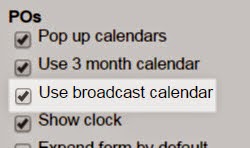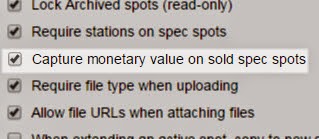March 2015 vPPO Release Notes
Features and Improvements
Broadcast Calender moved to My Account
In the January update, we added the option to have pop-out calendars formatted in a more "broadcast" format. This was added as a "Firm" option. However, it is clear that some users prefer to have a the traditional calendar format while their coworkers may prefer the new formatting.
All users who were already seeing the Broadcast Calendar option will find it enabled for them in their "My Account" settings along with settings for using pop-up calendars or showing three months at a time.
Formats calendar in a more "broadcast' style
Prod Note Improvements
Production staff have often stated that the notes and associated fields for production work frequently need adjusted on the fly. So that production staff don't have to open the QO form as often, we've made the pop-out for Prod Notes editable. If there aren't any Prod Notes supplied on a spot, there will now be a link to "add prod notes". Existing Prod Notes will be displayed or brand new ones can be added and saved. The Music Bed field will also be shown and be editable for logging the tracks used during production. As always, any changes are fully logged in the History for the spot.
Click to view or edit existing notes, or add if none exist
View and edit as need - click "Save" to keep changes
Disable Spec to Sold Dollar Capture
Not every market has the need or want to track dollars generated through spec spot sales. A year ago the feature was added so that when a Spec spot is converted to a Sold spot through the "Sold It!" button, a monetary value was captured.
Though some groups will still have this required from the corporate level, others now have the ability to disable the pop-up that requires the dollar amount.
"Sold It!" button use will or won't require a dollar value
Out of Office Improvements
We have added the ability to pre-emptively set a date range for when you are going to be out of office. Still located in your "My Account" settings, the expanded features give you date fields for "First Day" and "Last Day" of when you will be out of office and the same checkbox to activate that range. When the "Last Day" is over (midnight of that day) the check will automatically disable. Additionally, while Out of Office is enabled you'll see an obvious blue banner at the top of your screen. In this banner, you will see your status noted and quick links to edit or disable your out of office status.
No more manual disabling of your Out of Office status!
All Swim and Audition notification email improvement
The email notifications about All Swim and Audition voice requests has been changed to link to the full request in question. Previously, the link in the email would take whoever clicked on it to the script view. However, this wouldn't inform the voice talent if the All Swim was already grabbed or other details that might be relevant. Now, clicking the link takes the user directly to the
Example email to voice talent from an All Swim request
Default Tab of PO Blogs
User feedback and our efforts to keep the PPO interface as uniform as possible have lead to us slightly tweaking the PO Blog tool's behavior. Every time the PO Blog tool is opened now, the focus will be on "This Spot" if it is a multi-spot order. When an order has more than one spot, the PO Blogs can be posted to individual spots or to the entire order, or "All Spots". This behavior was already in place when doing a Revision, now it is used in the List View as well.
PO Blog posts all default to "This Spot" now
Bug Fixes
- PO Blog post submit button no longer takes two mouse-clicks in Firefox
- Attached files with very long file names no longer displaces buttons on "send email" tool
- The history entry for "submitted time" is once again showing the true submitted time and not created time (created = draft first saved)
- The Sales POC is no longer listed twice on requests that have been Extended or Revised
- Out of Office will now save properly using Safari browser
- Requiring a Cart ID on the QO Form now enforced more strongly when Firm option is enabled
- "Spot arriving from" info in Files column no longer indented too much for AE accounts
- Digital URLs that have unusual characters or are very long now save properly on the QO form
- Corrected typo on Audition email notification and corrected the "submitted by" name
- Search tool's "Ad Type" section is now properly displaying previously used Ad Types
- Audition email notification is now properly stating the name of who submitted an Audition