New Features and Improvements
Client Email Memory and Management
This month's biggest improvement adds the ability to save and update the contact email address used for advertisers and clients. The first part of this improvement involves the QO form saving and auto-suggesting the client email addresses. Just one character typed in or a down keystroke will show the previously used emails for this client.
Remember: This field is for CLIENTS and ADVERTISERS, not station staff
As this field is meant to be used for the clients and advertisers (who don't have PPO account access to spots) we have to make sure the saved emails are not the wrong ones. The field will not save any email addresses that match the address of the AE or request submitter. The
Email to field on the QO form will remain blank if no email address was previously entered.
The second part of this feature is the ability to manually update or fix the saved emails. A new link in the left-hand navigation for
Client Emails appears for relevant users. AEs will only have access to their own client names/emails while managers will have the ability to see the full station client lists. This tool includes a filter for searching or limiting the view to keywords. The emails shown are saved, blanks fields are open for saving the proper email for that client you want to pre-load it. Multiple emails can be separated by a comma or a comma and a space.
Traffic, Production Managers, Sales Assistants and Sales Managers can see all advertisers.
Emailing Multiple Spots
The simple
send email link in PPO is very useful for sending out script and spot reviews. However, sometimes you need to send information about multiple spots on the same order. Now you can simply check off the
Info on other spots for this PO option when viewing the
send email tool for orders on which multiple spots exist. This will then show check boxes for each spot on the order. Checking off the other Spot Titles/ISCI codes will then link thos spot's attached files to be included in the email being sent out.
Easily send spot and script reviews for multiple spots on the same order.
Fixing File Types
Whenever a file is attached in PPO, a precise
File Type is asked for. These
Files Types are labels, setup and customized per location, that make sure it is clear what every file being attached is to be used for. However, sometimes the wrong
File Type may get used. Users now have the ability to correct incorrect file types without having to delete and re-attach the files.
Quickly and easily update the File Type if the wrong one was used
Hiding Voice Requests
For managers who ask for Voice Parts to be done, the voice folders can be very busy with active voice requests as well as those that may not be as important. Now, there is the ability to filter out the voice requests that aren't currently active. This covers direct talent requests as well as Auditions and All Swims. The Voice Request folders; Active, Of My People, All Swim, Audition and Outbox all have a new checkbox at the top of the page. This check-box option is remembered between page loads and refreshes.
Instantly hide Close/Declined voice requests
Redo Voice Email Link
When a Production Manager or other delegation user asks for a voice part to be redone, the voice talent gets an email about it. Now, the email notifying the talent includes a direct link to the voice part's details. This will save time and make sure the talent can directly access the script and notes with just one click.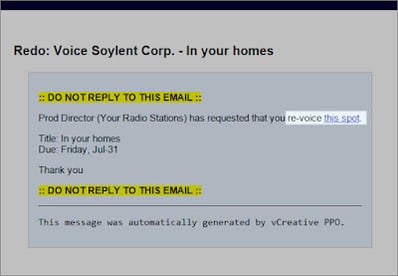
Blog & History Improvements
The Blog and History tools are both going to scroll in their own window now. Previously, spots that had a lot of converstation or many user interactions would create very long lists on the screen, requiring lots of full-screen scrolling up and down. Now, each of these tools will scroll inside their own containers.
Additionally, we've improved how a few events get logged in the History tool. We've made sure that dates stay in their proper format (MM-DD-YYYY for US users). Whenever the
Extend or
Revision processes are used, the History will now state clearly that "Extend Date Process was used" and "Revision process was used" respectively.
Bug Fixes
- Fixed multiple QO fields and other locations to properly handle special characters
- Fixed the Firm option for controlling AE's ability to outsource on the QO form
- Fixed the Day Part field not editing properly in some versions of Firefox




