June 2017 vPromotions Update Information
Prize Chain of Custody Enhancements
- We added a Start Date and End Date to the Prize Entry form (for entering prizes into the Prize Closet) that will determine the date during which a prize may be used in Contests. After the End Date, vPromotions lets you know that you have leftovers if any are remaining.
- When giving away a Prize that is not yet in-house, such as a WIBYCBI, a reminder lets you know that you should attach a signed Contract from the prize provider.
- Expected Delivery Date was added, and the Sales Person or whomever will be bringing in the Prize will get a reminder when the Delivery Date is nearing.
- Prizes that are not currently in-house show a yellow reminder in the Prize Closet listings.
Minimum Lead Time for PRFs
No more last-minute PRF’s! Now you can create a minimum amount of time that a PRF can be submitted before the Start Date. This is a Station-base option that may be edited via Settings > Firm > Stations in the Actions column of each Station.

Locked Client List
If you have a pre-loaded Client and you would like to lock it to keep people from entering Clients in correctly, there is now an option for that in Setting > Firm > Firm Options.
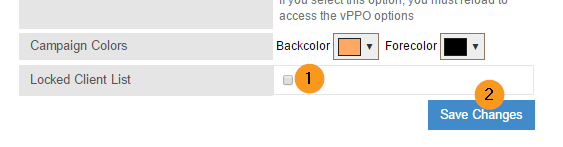
More Status Email Notifications
To help you keep up with your PRF submissions, Email Notifications have been added for the following actions:
- Your successful PRF submission
- Each Approval that your PRF receives
- Your PRF is Approved and “Live”
- Your PRF was Denied
Consolation Prizes
Consolation Prizes aren’t just for Jackpot Contests any more. Now you can give contestants a “nice parting gift” if they don’t win the big prize no matter what kind of contest it is.
Talent Request Accept/Deny
On Air Talent now have the option of Accepting or Denying their assignment to events. The person who assigned them will get a Notification letting them know that they need to assign that event to another On Air Talent.
Winner Tracking Notes
A paperless promotions system isn’t really paperless if you have to print a Winner Report and then jot notes next to each winner to keep track of who has been called, what was said, etc. Now, no matter who talked to a winner, (On Air, Front Desk, Promotions) each person can add notes to that Winner’s listing. That means you’ll always know who has been contacted and what was said!
New Premium Firm Option Now in Beta:
Priority-Based Liner Scheduling (Promotions and Program Directors)
We have completely rebuilt our Liner Scheduling in a whole new way that is more like a music scheduling system. Here’s how it works:
- When liners are entered, one of 4 Priorities is assigned (1, 2, 3, 4). High Priority Liners would be Priority 1, Low Priority Liners are given Priority 4. The determines the order in which the Liners will be scheduled on to the Grid.
- Clicking Save on a new liner adds it to the Liner Queue which is where all Liners will go until you Schedule.
- Scheduling is done only after all of the liners for a particular time period are entered. When you click the Schedule button, you are asked for the date(s) that you are Scheduling, and then you are shown a list of liners that will be Scheduled from the Liner Queue.
- Scheduling from there will start it Priority 1 and schedule the number of liners per day or per daypart that you want to run. Then the scheduler moves to Priority 2, then 3 and 4.
- From there, the Liner Grid Editing/Manual Scheduling works just the same way.
- If you enter dates to Schedule that have already been scheduled, you’ll see a warning, and if you schedule anyway vPromotions will remove all of the liners for the day(s) and rescheduling them. No”Unscheduling” is required. This is very useful in new Liners need to be added in.
This new priority-based liner scheduling is currently in beta testing. If you are a brave Program or Promotions Director that would like to use it and give us your thoughts, please contact the vPromotions Help Desk and ask to beta test the new Liner Scheduler.
New Premium Firm Option: PRF Builder Enhancements
(Firm Admin, Promotions and Program Directors)
We basically rebuilt the PRF Builder from the ground up. It looks very different, and has more functionality. What is chosen in a drop down field on a PRF can determine what additional fields will show up. For example, if in the “On Air Talent Needed?” field if they choose “Yes,” you can add fields for Talent Name, Talent Fee, etc. that will be required only if they choose “Yes.”
NOTE: After choosing this Premium Firm Option, you will be unable to return to the previous PRF Builder configuration.