Business Approval
The process of an internal approval hinges on the Ad Type of the spot. As a Local Admin sets up or modifies Ad Types they can be set to require approval. This step is referred to as "Business approval". Any time that specific Ad Type is applied to a spot, the check box will appear in the Status/Tasks Column. The only users who will see that check and be able to check it off are those whose My Account settings include the "Approver" ability in the Personal Profile section.
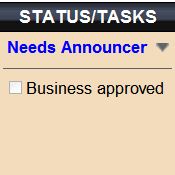
Checking off "Business approved" records the user's name, date and time or action and gives the go ahead for that spot to proceed. Different firms may use this feature differently depending on their needs. Most often it is used for specific ad types that billing may need to check the payment status on or perhaps on air elements that a Production Director or Promotions Manager need to review.