File Types
Files Types are labels used to precisely identify the purpose of a file being attached to a request. Script, Production Information and Final Spot are some of the most commonly used File Types. Any Local Admin will find the File Types link in their left-hand navigation. From here they can modify or add to their market/firm options for labeling attached files.
When editing or creating a new File Type there are a set of fields that dictate how it is displayed.

Limit file extensions based on file type
Via File Type profile, you can not limit the acceptable file extensions when uploading files. Open the file type profile, enter the allowed extension types in the corresponding field. File extension format would be: .jpeg,.png,.jpg Set status to “approved” and submit. On file upload, only the allowed files will be visible.
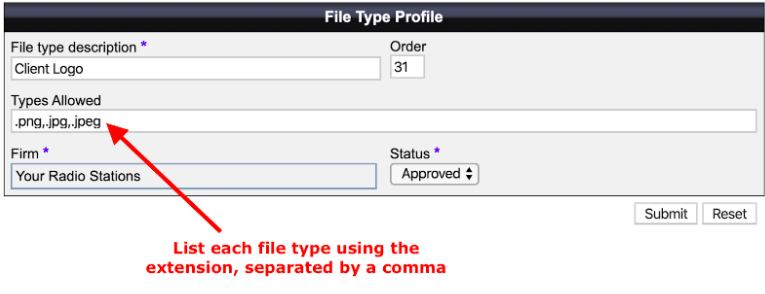
For more information on this article please contact the help desk at 800-605-9889 ext.1