October 2017 vPromotions Update
Easy, Variable Drag & Drop Contest Plays
After your Contests are scheduled, you can drag and drop them to any day or time that you want! And we have added both weekly and monthly Contest Plays views! The possibilities are endless!
- Schedule Contest Plays (and add Prizes if you want).
- Click Plays from the Home Calendar screen.
- Click and hold on a Play, drag it to when you want it, and let it go. That's it!

Prize Winner Emails (Firm Option)
NOTE: Your Firm Admin will need to enable this feature in Settings/Firm/Firm Options![]()
Every Prize or Prize Package has a beautiful HTML Winner Email that is sent to the Winner after the Prize is assigned to them. Promotions and Program Directors can create standard email templates in Settings/Promo/Winner Email Template, and then use those formats to create a different email message for each Prize or Prize Package. The Prize Package Winner Email supersedes any emails that are set up for the Prizes inside the Package.
- Click + New Email Template (either Winner or Prize Package)
- Design an amazing looking email that is Specific to that Station and Fulfillment Method.
- Click Save.

Each email can be activated and edited from within the Prize/Package information, and each can include form-letter fields for Winner Name, Prize Information, Fulfillment Information, etc. By default, Winner Emails are not activated. They can be activated by checking the Use Email Template box.
- Check the Use Winner Email Template box.
- Edit the Winner Email for the specific Prize or Prize Package using the extensive WYSIWYG editor.
- Click Save.

Enhanced Sponsorships
Weekly, Monthly or Daily Sponsorships are easy now. There is a Start and End Date for each sponsorship on the list, as well as a place to upload files for logos, audio, screenshots, or contracts to each line. And we are now just showing the current and future Sponsorships in the list. Past Sponsorships can be accessed via the Show History button.
Recurring Sponsorships are created by Promotions and Program Directors. Creating Sponsorships of weekly promotions features can be done in one Save instead of having to edit each line one-at-a- time.
- Check the Recurring box while creating a Sponsorship of a promotion.
- Choose how often to have the recurrence happens and the Days information (if needed).
- Click Save. This will create a separate sponsorship line for each Week, Day, or Month within the PRF's run dates.

Campaign-to-Campaign Transfers
You can now move Campaign Sub PRFs from one Campaign to another. So if you need to move a specific Event or Contest to a different Campaign, it is easy with the Move Sub PRF button.
- You can only move a Sub PRF to a Campaign if the Sub PRF is within the dates of another Existing Campaign and in on a station that is included in that Campaign.
- Only eligible Campaigns will show in the Move dropdown menu.
- The Move button does not appear unless there is at lease one eligible Campaign.
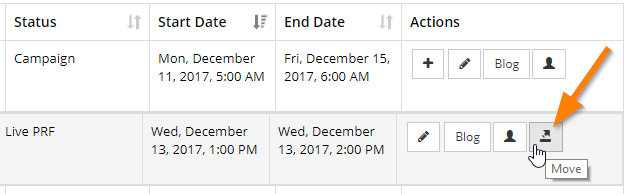
Independent Scrolling On Air List
On Air Talent can scroll to the bottom without losing sight of their Live Copy. The Liner and Contest schedule scrolls independently of the Copy, Notes, and Prize Information side of the On Air Screen.
- Mouseover to the schedule on the left side of the screen.
- Use the mouse wheel or drag-and-drop to scroll.
