August 2017 vPromotions Update Information
PRF Revisions
Now PRFs can be Revised after they have been fully Approved. Instead of blogging your change to the Promotions or Program Director to have them make the adjustments, now you can open the Details screen, click the green “Actions” button, and choose “Revise” from the list. Your revision will mark the Promotion “Under Revision” and begin moving through the approval process. Once fully approved, it will replace the original PRF on the calendar.

New Report: Event Schedule
Now you can quickly create a Report showing when Events are coming up, who the client is, a Start and End Date and Time, as well as the Location link for mapping and directions, and who is assigned to be there! You can find the Event Schedule in your main menu under Reports.

Show/Hide Campaign PRFs on the Home Calendar
Campaigns act as containers for any type of promotions that are tied to one big push for a client or station push. Until now, the "Sub PRFs inside the Campaign could only be viewed separately on the Calendar and they didn't interact with items outside the Campaign.
Now, Events that are inside the Campaign will flag as a Conflict if another Event is requested at the same time on the same Station.
And with this release, Calendar items that are inside Campaigns can be viewed on the Home Calendar along with all of the other Calndar items, or they can be hidden. Check the box to the right of "Hide Sub PRFs" under the heading, "Sub PRFs" to filter out Campaign Sub PRFs on the Home Calendar.
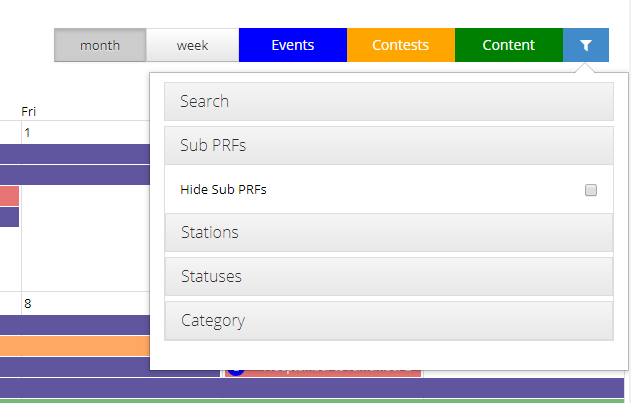
Upload Almost Any File
Whether in the Files section of Promotions Details or from a File Upload field in a PRF, you can now upload nearly any file type to vPromotions. Only files that may be harmful to the system are excluded.
Improved Network/Call Center On Air Screen
This allows our network partners and any station groups that utilize a central call center to access multiple stations Contests all on one On Air screen all at once.

Help Search Improvements
Now when you click on Help to search for information, you’ll only get vPromotions information instead of both vPPO and vPromotions.

Premium Firm Option: Priority-Based Liner Scheduling
(Promotions and Program Directors)
We have completely rebuilt our Liner Scheduling in a whole new way that is more like a music scheduling system. Here’s how it works:
- When liners are entered, one of 4 Priorities is assigned (1, 2, 3, 4). High Priority Liners would be Priority 1, Low Priority Liners are given Priority 4. This determines the order in which the Liners will be scheduled to the Grid.
- Clicking Save on a new liner adds it to the Liner Queue which is where all Liners will go until you Schedule. By clicking Liner Queue from the Liner Grid, you can see which liners will schedule within the given dates, and you can edit each liner from there to change the copy, Priority, run dates, etc. before scheduling.
- Scheduling is done only after all of the liners for a particular time period are entered. When you click the Schedule button, you are asked for the date(s) that you are Scheduling, and then you are shown a list of liners that will be Scheduled from the Liner Queue.
- Scheduling from there will start scheduling Priority 1 with the number of liners per day or per daypart that you want to run for each liner. Then the scheduler moves to Priority 2, then 3 and 4.
- There is a Run of Schedule frequency option that should only be used for Priority 4 liners and only if there are multiple Priority 4 Liners set to Run of Schedule. Otherwise, you will see a liner scheduled multiple times in a row as the scheduler tries to fill every remaining Available Liner Slot with the Run of Schedule liners.
- The Liner Grid Editing/Manual Scheduling works just the same way with either scheduler.
- If you enter dates to Schedule that have already been scheduled, you’ll see a warning, and if you schedule anyway vPromotions will remove all of the liners for those day(s) and rescheduling them. No”Unscheduling” is required. This is very useful in new Liners need to be added in.
Please contact the vPromotions Help Desk, and ask for the new Priority-Based Liner Scheduler.
