Endorsements | My Home
A Look at the My Home Tab
When you open the Endorsements tab, you'll land on the My Home screen first. You can retuen to it anytime, just by clicking "My Home" in the left navigation menu.
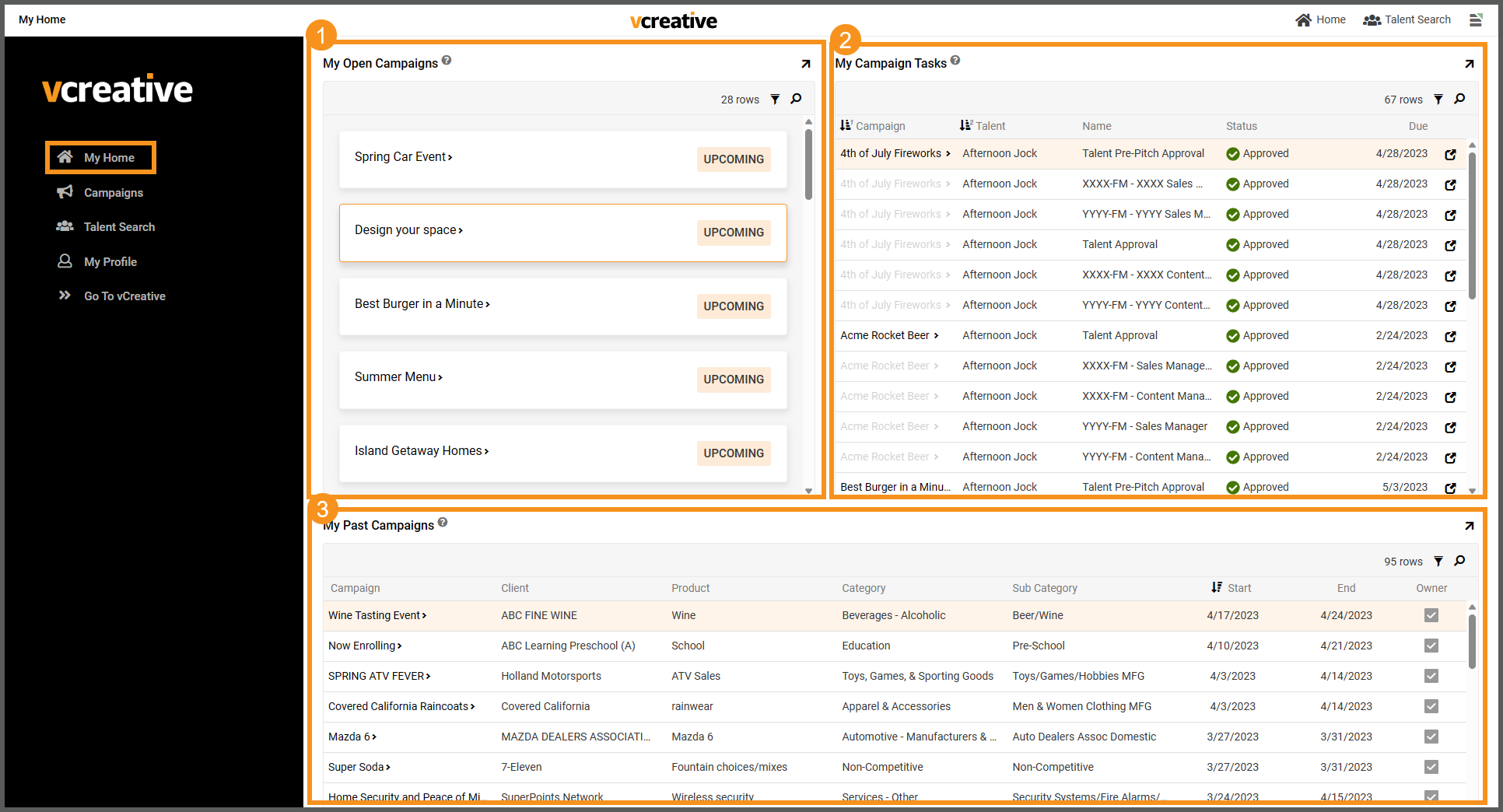
The 3 sections of the My Home screen are:
- My Open Campaigns - These are all or your Campaigns that are Upcoming or In Progress.
- My Campaign Tasks - These are each of the Approval Tasks for any of your Campaigns. As an AE, you'll see all approvals for your Open Campaigns here. As an Approver, you'll see your Approval Tasks here.
- My Past Campaigns - These are all of your past Campaigns that have ended.
In each of these sections, clicking on the Campaign Title will open the Campaign Dashboard to show you everything about that Campaign.
Video Guide