How to Forfeit and Reallocate a Prize




When a winner declines to accept a prize that they won and you wish to reuse it, follow the steps below:
Forfeiting the Prize
- Find your winner in Front Desk > Listener Database > Listeners
- Go to Listener History
- Click "Distribute" for the contest the winner is forfeiting.
- Select "Forfeited" from the Distribution Method (1) then save (2).
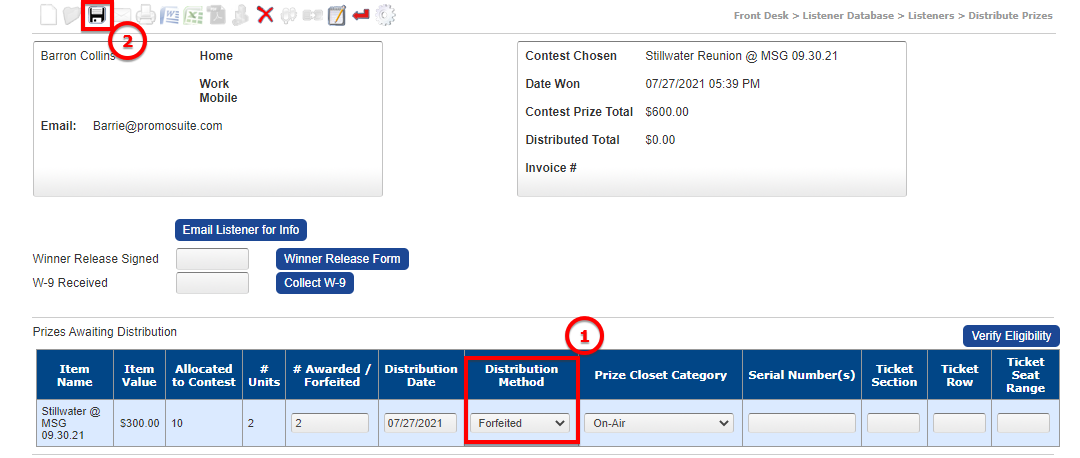
Reallocating the Prize to the Same Contest
- Go to Promotions > Contests and select the appropriate contest type (typically Standard).
- Look up your existing contest.
- Go to the Prizes tab and double click on the name of the prize.
- The Prize Details window will show the original items allocated to the contest, and any available for reallocation will show in the red text (X Remain in the Prize Closet). Update the Total # to Assign to this Contest to include the # reallocated, then update the # Assigned to this Contest from the appropriate Prize Closet allocation category. (In this example 10 would become 12.)
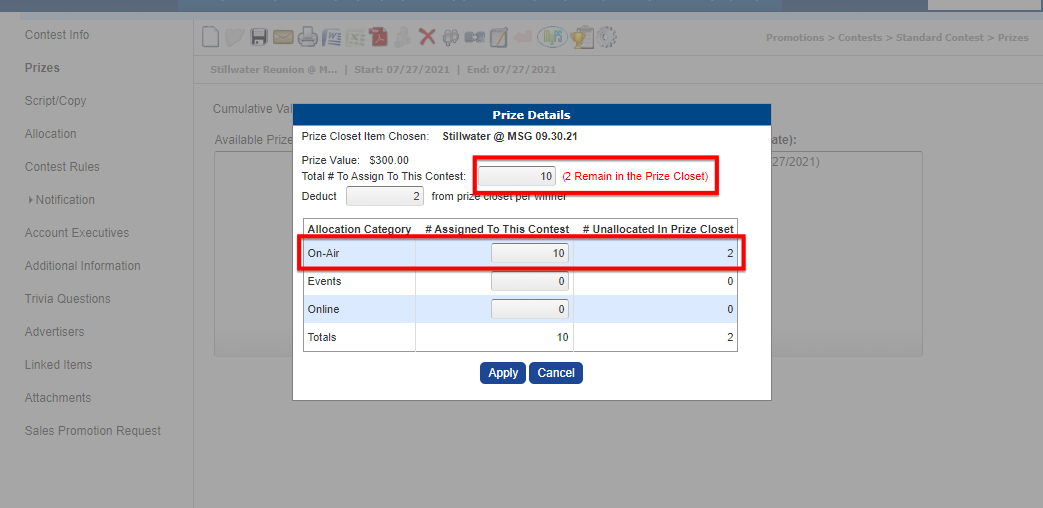
- Save your contest.
- If this is an on-air contest for which you are using automatic scheduling, you can also update your # to Run on the Contest Info tab.
Reallocating the Prize to a Different Contest
- Go to Promotions > Prize Closet > Prizes and search for your prize
- Go to Allocation
- You will see a column for # Forfeited and an editable column for # Reallocated. Move the # Reallocated to the necessary category and save.
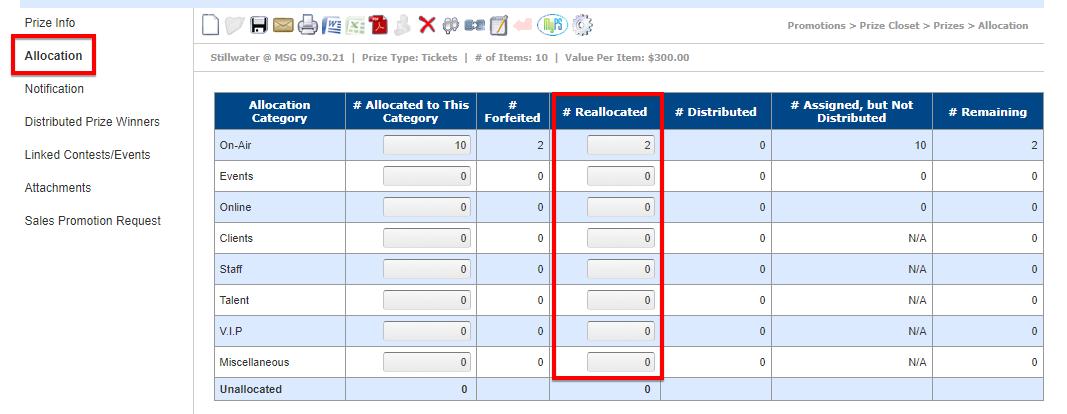
- From here you can create a new contest to which you can assign this prize.
