How To Set Your Station Name and Logo
Your station name and logo appear in PromoSuite Next, in reports and on other exported documents.
You can set both a station/cluster/corporate name and logo by doing the following:
- Go to your settings and click the cog icon (1) to open the Setup & Utilities menu
- Next, click General Information (2)
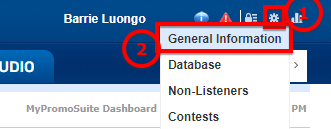
- On the resulting screen, enter your station name in the Station Name field
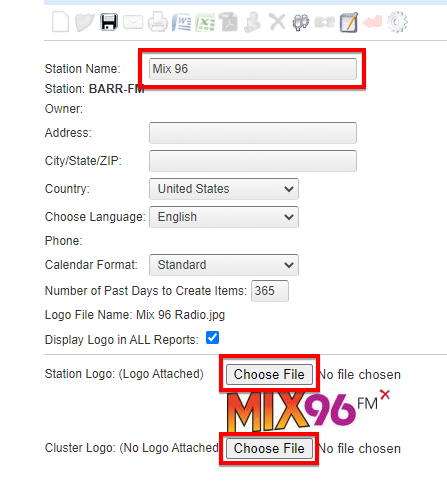
Lower down the page is where you upload your station logo and/or the cluster/corporate logo.
Once you have made your changes, click the Save icon.
Note: We support square or horizontally-oriented .JPG, .PNG and .GIF file types and recommend using a high quality image with a white or transparent background, as these logos appear digitally as well as on physical documents like release forms and guest lists.
