Creating a Standard Contest
Follow the steps below to create a Standard Contest.
Start by clicking on the Promotions tab (1), Contests (2), and Standard Contests (3).

The next page is called the Contest Info page.
- Start by typing in the name of the Contest you are creating (1)
- Give your Contest a Start Date and an End Date (2)
- Type in the # to Run (3)
- Save (4)
- Click on Prizes to move onto the next step (5)

When you arrive on the Prizes page, click on the blue + at the top right of the Available Prizes box (1).

Doing so displays a pop-up where you provide prize information. Follow these steps to Create a Prize:
- Give a name to the Prize you are creating (1).
- Select the Prize type: Tickets, Prize or Cash.
- Type in the Total Number of Prizes that you have to give away (3).
- Input the Value for the Prize (4).
- Give your Prize an expiration date (5).
- Allocate your Prizes to a Category in your Prize Closet (6)
- Click Apply (7) when the information is complete

Upon doing so, another pop-up will appear where you will enter the Prize Detail:
- Enter in how many Prizes need to be assigned to this Contest (1).
- Type in how many Prizes are awarded to Winners when they are entered into the system (2).
- Enter in how many Prizes you are pulling from the appropriate Prize Closet Category (3).
- Click Apply (4) when the information is complete

Upon doing so, you will be brought back to the Prizes page:
- Make sure the Prize you created is visible in the Linked Prizes box (1)
- Click on the Save button (2)
- Then click on Script/Copy (3) to proceed to the next step
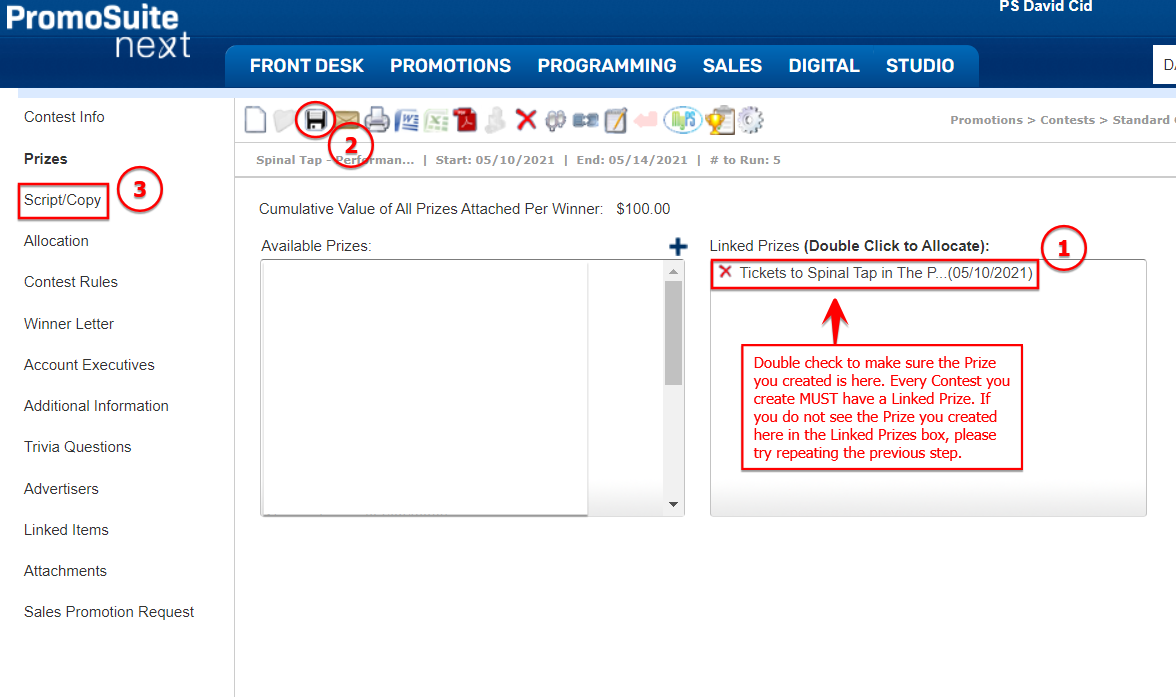
The Script/Copy page is where you enter the Script/Copy (1) for your on-air talent and provide additional notes called Jox Instructions (2).
- Type your script/copy into the On-Air Script/Copy box (1).
- If you have any additional instructions type them into the Jox Instructions box (2).
- Click Save (3).

You have now created a standard contest and can move on to scheduling the contest you just created.
More Info on how to schedule your contest, check out our article "How to Schedule a Contest."




