"You cannot access this page" pop-up message
If you are seeing a Security Issue pop-up that reads "You cannot access the page" - this means that your user credentials do not allow you to access the page you selected.
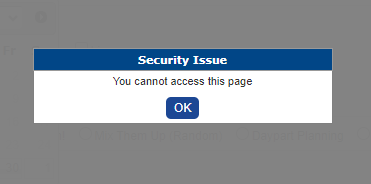
To solve this problem:
[Single-Market Accounts] Contact your Local Administrator to adjust your access level, or to see if there is another way to access the information you seek.
[Multi-Market Accounts] Contact your Local Administrator, Regional Contact, or Corporate IT Help Desk for additional access.
