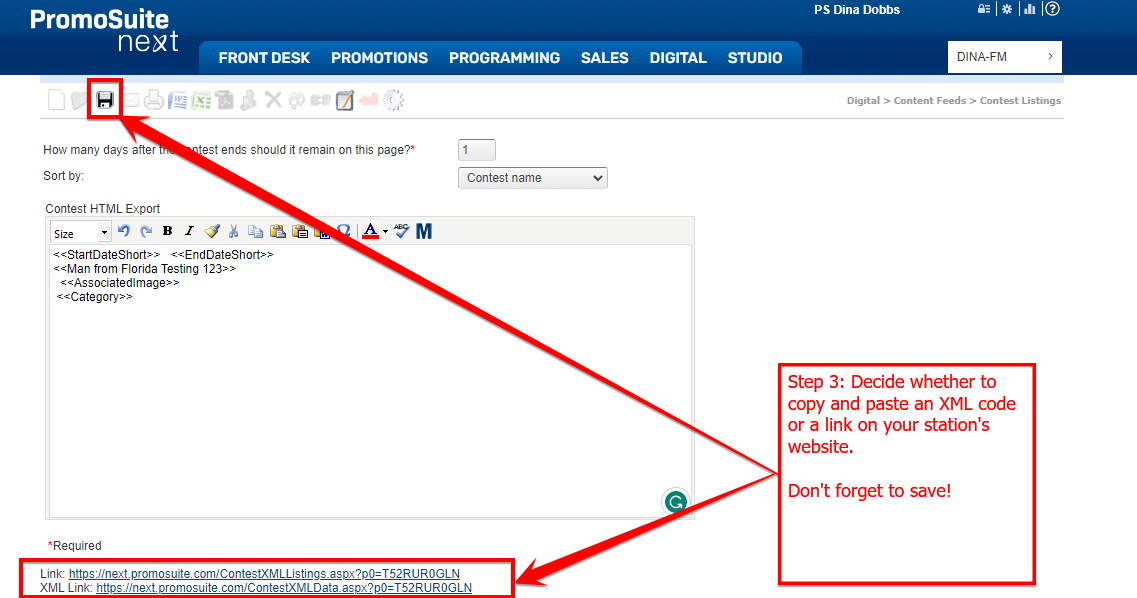An overview of how to use the Digital Tab's content feeds
This is an overview of Promosuite Next's Content Feed section and how to use it.
Go to Digital > Content Feeds> and choose from the following list to find your content feed.
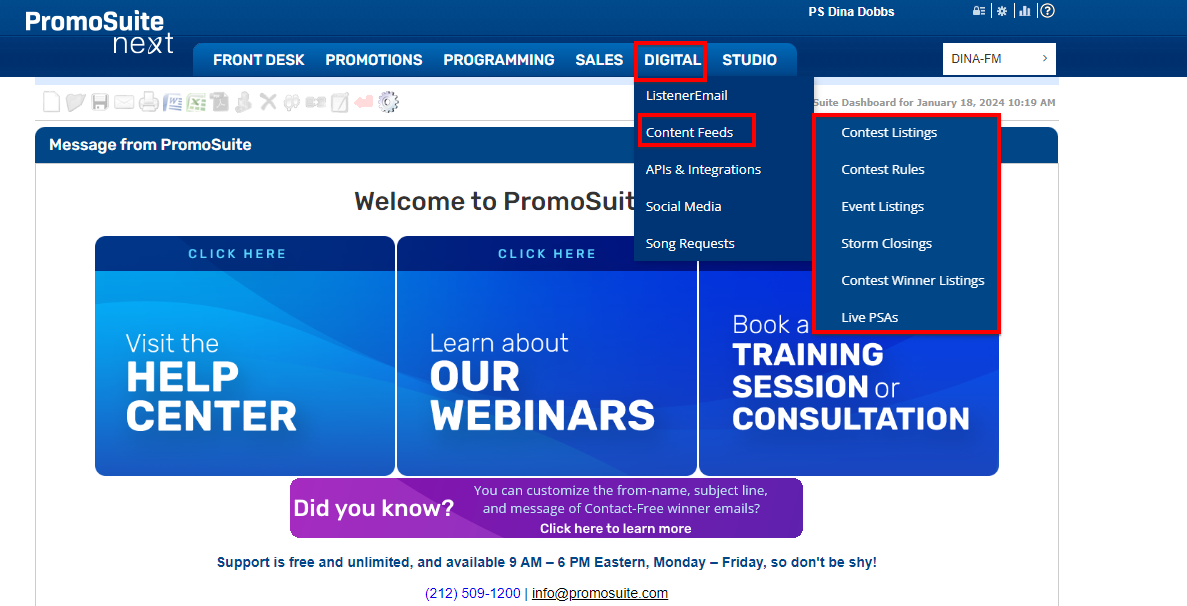
Step 1: Setting up the data in the upper section should be the first step. You would need to set up the 'How many days after the contest ends should it remain on this page' and sort by on the contest listing content page, for instance.
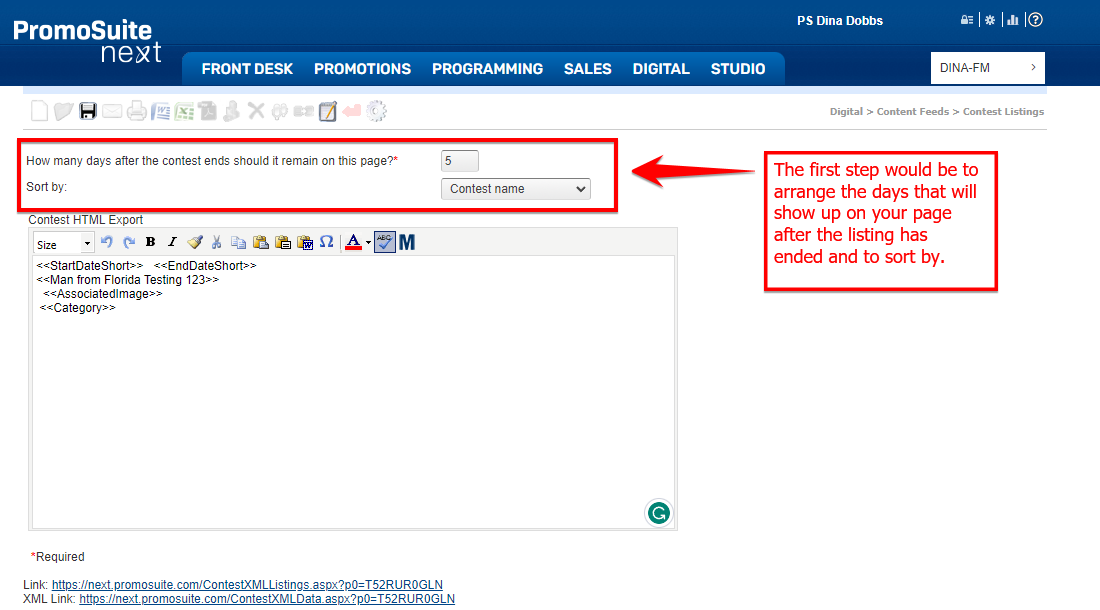
Step 2: The next step in the process is the HTML Export body. By choosing the 'M' icon on your toolbar, you will find the add merge fields. Here, you can select which content to pull from the database by using the drop-down menu.
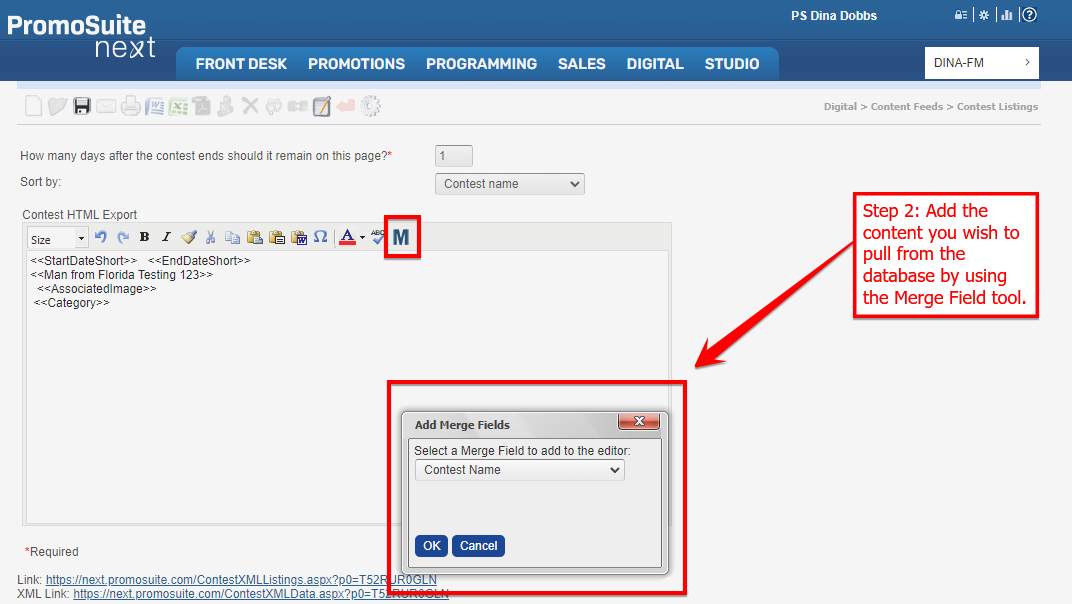
Step 3: To save your work, click the toolbar's "save" button. Next, decide which type of link you want to add to your station's website. You can use an XML link or a link. You will be directed to a page with code to copy and paste on the backend of your station website when you use the XML Link.