Executing a Shout Out Contest In-Studio
This is the final article in our Shout Out Contest series. Follow the steps to run the contest, draw listener names, and start the timer. Watch the video or follow the steps below.
1. Go to Studio > In-Studio
Navigate to the In-Studio section within the studio menu to locate contest.
2. Select Listener Names
If you’ve set up your Shout Out contest for on-air winner selection, on-air will click the Select Names button. This will automatically generate a name for you to shout out.
If you pre-selected names, you can disregard this step, as the names will already appear in the studio.

3. Start the Timer
At the top of the Contest Studio page, click the Start Clock button to begin the timer for your listener to call-in.

4. Listener Calls In or Does Not Call In
- If the Winner Calls In: During the allotted time, if the winner calls in, the on-air talent should select Called In & Won to complete the winner sheet.


- If the Winner Does Not Call In: If the winner does not call-in within the time limit, the on-air talent should select Did Not Call In. This action will refresh the page, allowing them to select another winner.
If you pre-selected listener names during setup, the page will automatically refresh with backup names.
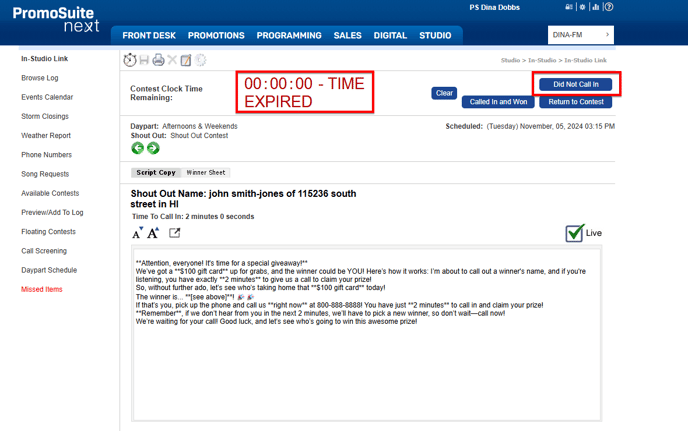
By following these steps, you can effectively engage your audience and create excitement around your promotion. If you have any questions or need assistance, feel free to reach out to our support team.
