Features and Functionality
Voice Requests Enhancements: Voice requests now display both production notes for voice talent and talent notes that are added while requesting a voice, giving talent clearer direction.
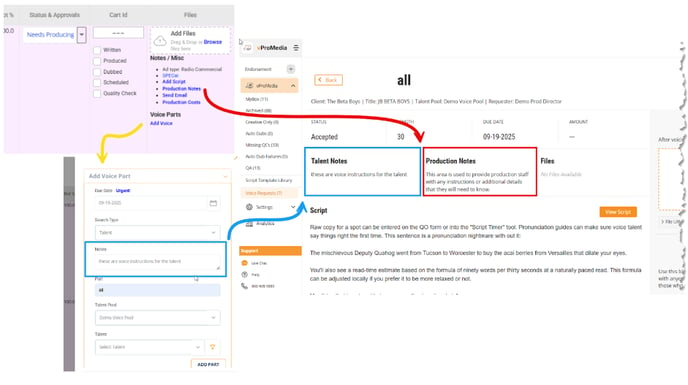
-
Adtype Setting for Sold Specs:
A new Adtype setting allows entry of a Sold Amount on SOLD Spec Spots for better tracking. Reach out to the Help Desk if you would like to enable this setting.

SPECai Update:
For SPECai enabled firms, you will now see the ability to Link your vCreative account with your SPECai account. If you link your account, you will be directed to SPECai to give vCreative permissions to create urls for you…in short, this will give you a direct login each time you choose to use SPECai. If you decide not to link, you will continue to login with each request.
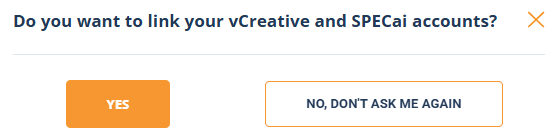
Bug Fixes
-
Email Notifications: Fixed an issue where emails incorrectly stated a spot was not dubbed even when dubbing was complete before the email was sent.
-
Notification Links: Clicking a notification now correctly opens the related spot, even if the user is not the POC or lacks a voice request.
-
Client Name Search: Client names now save correctly when searching from a custom folder in the search panel.
