[Finalizing] Ensure that the schedule you have created is Finalized, not merely Saved.
Remember to click the lock icon to Finalize your schedule once you are done.
![]()
If you have saved the schedule but have not clicked the lock icon to Finalize it, utilize the Finalize Log utility found under Programming > Scheduling > Utilities > Finalize Log.
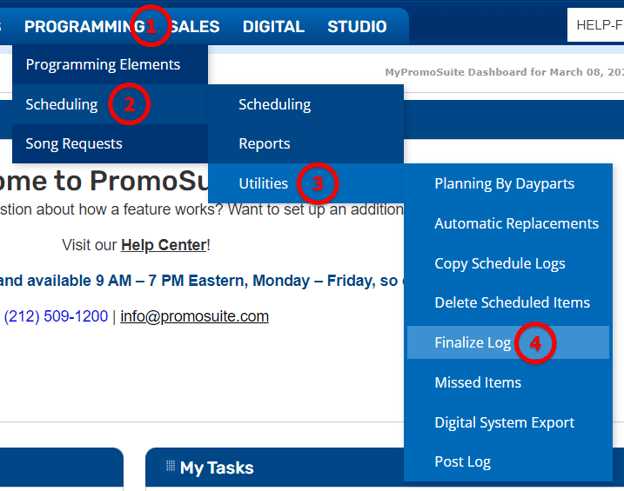
[Settings] Modify the range of days users are allowed to browse the log, either forward or backward.
A Station or Market administrator can change this setting by navigating to Setup > InStudio > Restrictions.
Choose the desired number of days to allow browsing back or forward. (The default setting in PromoSuite Next is 7 days forward and 7 days backward.)

