Quu - vPPO Integration HD Staff
Quu is an RDS Display. It enables you to see logos or album covers or advertising on your vehicle's dashboard when you are listening to a radio station.
The Quu - vCreative integration will enable you to create an ad in vPPO including the Quu
information and automatically create a campaign in Quu once a cart ID is assigned in vPPO. In
most cases you will not have to make any changes directly in Quu unless you need to make
some custom schedule adjustments.
Please note that only HD stations with image processing in their transmission will display Quu images. For more information on that please reach out to your Quu contact or you can reach Quu support at support.myquu.com or call 425-440-0635.
There are format restrictions for the Quu Image upload and are validated with error
messages when not followed:
● Square images work the best
● File must 1MB or smaller
● File must be in JPEG or JPG format
There is a PDF attached at the bottom of this document to walk you through the process and provide screen shots for creating a Quu order in vPPO. And this video tutorial walks you through the process as well.
<
Once the order is entered in vPPO, Quu Captain/Admins can access it in your Quu account by clicking on the Quu menu.
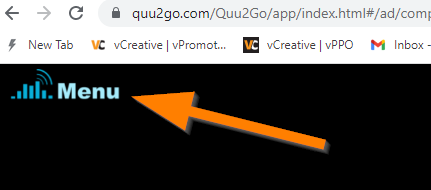
Then click on Synchronized Campaigns and then AdSync Pro.
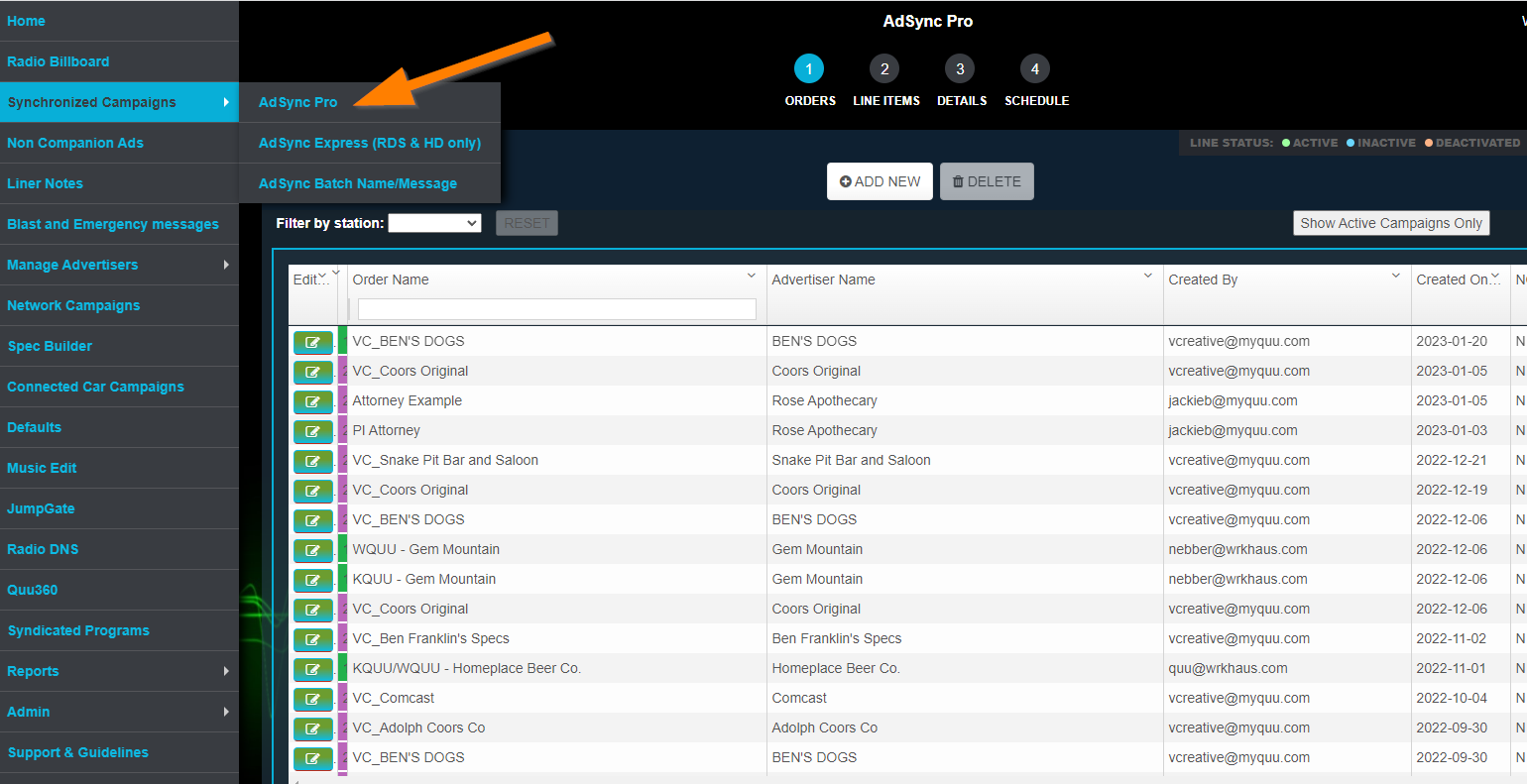
Once in this view you can access or edit the new Quu campaign by clicking the green edit button to the left of the PO and walking through the processes.
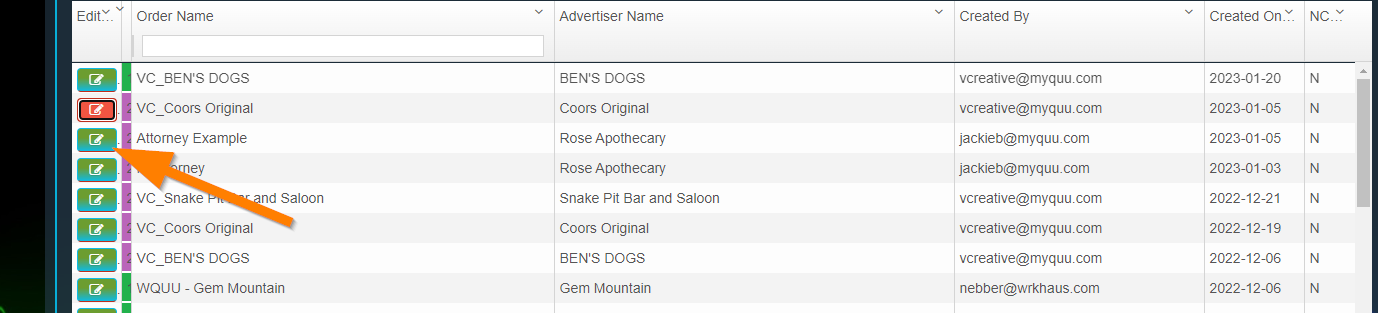
***We can add a Quu Dashboard report for Quu Captains/Admins
FAQ's:
Extend Date process will send updated end date to Quu Campaign
Revision process to end a spot earlier than planned will send an updated end date to Quu campaign
Copy process will work using non Quu ad types to create a Quu ad type order
Canceled or Deleted status will end a campaign
Duplicate cart numbers, if there are two orders with the same cart ID, Quu Campaign will be active for the last submitted order.
Multi Spot order, each spot will need Quu line 1 and 2 info. Each spot will need Image attached
Live Spot, confirm process with Quu, Cart ID will be needed on Live Spot order
Existing spot, you can change the ad type on an existing spot to a Quu ad type and submit the order. This will create a Quu campaign.
Existing Quu spot, if the Quu ad type is changed to a non Quu ad Type for an existing spot, submitting the order will NOT update the Quu campaign.
