When a WideOrbit Advertiser is missing…
Confirm when the client was added to WideOrbit Traffic (WOT)
- If the advertiser was just added today, in vPPO click the traffic refresh button, wait 5 minutes and check if the name is available. (You must do this from a traffic user view.)
- Advertiser list is updated nightly (2am) or via Traffic Refresh button
- If the advertiser was in the WOT from a previous date, continue to the next step.
Confirm the order is outsourced to the correct market
- We have had a number of users who selected the wrong market in the outsource field.
- In vPPO, the client names are market specific to the WideOrbit Advertiser list
- EX: If you outsource to San Francisco, you will only see the San Francisco WOT client list
- If the outsource is correct and the client name is missing, most likely we need to fix the GUID (See below).
- In rare instances, it is possible the client is not associated with stations in this market in WideOrbit Traffic. Not likely, but it is possible. This requires WOT to associate stations with this Advertiser
Confirm the advertiser name is correct
- Search via the Client tool for the missing client. You may have to search as a different user to see the Client menu. This is under Maintenance > Client.
- Check for similar names
- Example: New Era did not exist in Quick Order Client Drop Down list
- New Era Caps did exist in the Client list (The WOT name may be slightly different than what they are looking for in vPPO.)
- In the Client tool, WideOrbit client names are listed with Green highlight and [WideOrbit]
- Non WideOrbit names will appear with normal white background
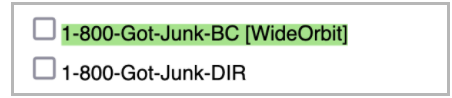
If the WO client name is missing from the Client tool page, OR it is visible ONLY as a vCreative name (white background) we can fix via the steps listed below.
- Ask for the current contract number and station
- Ask for the WideOrbit External ID (Traffic user might have this detail, Sales may not)
- See details below for HOW to find External ID
With the External ID contact WideOrbit Support to ask for the GUID
- support@wideorbit.com
- Subject line: WOT GUID for vPPO
- In the email note the Company, Market and External ID
- Ask for the GUID
- 415-675-6775
- Select WOT Integrations prompt
The GUID is a long identifier… see the example below
- EX: {CE862D3A-A4C3-40CC-B611-774129698813}
Once we have the GUID, post a message in the vPPO_HD room. Tom, Steve Goff, Kurt or Wendy will ask Development (Caley/Chris) to create the advertiser or link to existing vPPO advertiser.
How to find the Wide Orbit External ID
- In WOT they go to advertiser, search for that advertiser, select advertiser in advertiser search UI, then they will see the external ID
- See screenshot below
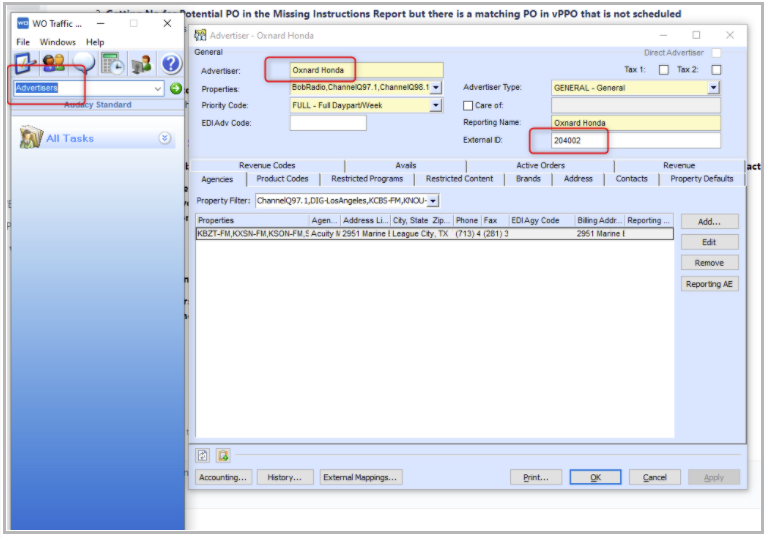
For information on the WideOrbit Cart ID Integration click HERE
