Configuring Autodub
To enable Auto Dub, select the Auto Dubbing checkbox in firm settings and press Submit. This will enable autodubbing for any user in the firm who has Dub ability. That will also give those users three new folders; Auto Dubs, Auto Dub Failures, and Missing QCs. If autodubbing was turned on and then off again, the Missing QCs folder will remain as an artifact.

Check the Firm settings to see which integrations are enabled. If just autodubbing is enabled, you will have fewer things to check as the source of potential problems. Click the config link to access the options enabled for the station. The panel that opens up has room for five entries that control the autodub configuration.
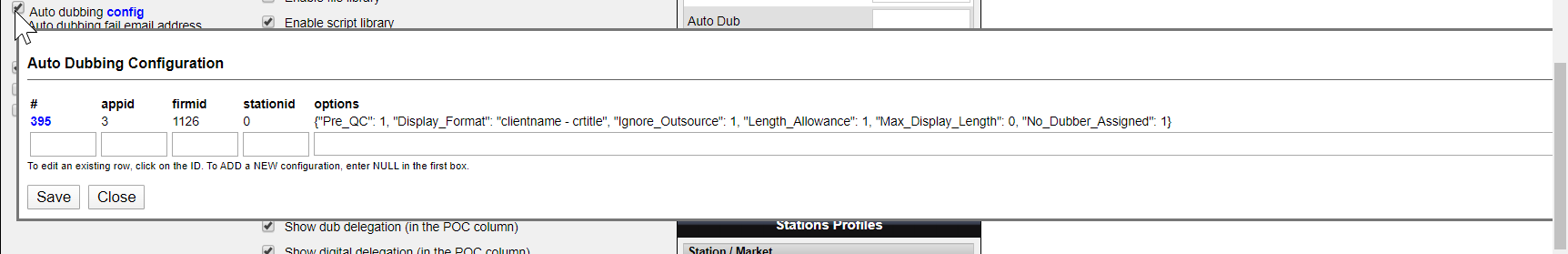
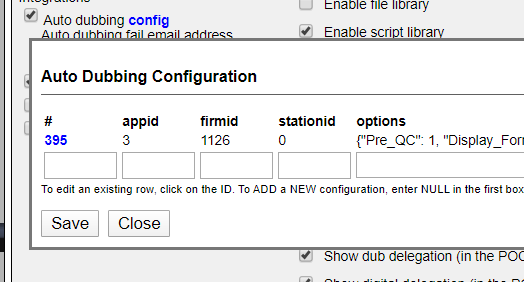
The first item is a unique number in the database and applies the configuration data to one station or a group of stations. If this is your first time setting up autodub, you will enter the word "NULL" into this field. Subsequent edits of this field can be made by clicking on the number after opening the config link.
The second item is the appid and refers to the method of integration. For autodubbing, the options are as follows;
3 - OpX
4 - ENCO Dad
7 - RCS Works (NexGen/Zetta/Master Control)
9 - Mr. Master/AIM
13 - Wide Orbit
32 - Playout One
firmid is next and is used when the integration specifies the firm as a whole. this is the same as the vCreative firmid. The individual stations may be specified as part of the options, but the firmid and stationid should not be used in the same line.
The stationid is a way to configure an individual station within a firm. This method is used when the stations need to be configured separately. This number is the same as the vCreative stationid.
All of the options control different elements applied to the firm and station(s) indicated in the aforementioned firmid and stationid variables There is a complete listing of all the JSON variables in this article.
This will complete the setup on the vCreative side of the process. But there will be an additional setup that is dependent on the station's automation vendor.
