How to undelete a file in vPPO
If a file has been deleted from the files column and needs to be retrieved follow the instructions below to reattach the file.
1) Find out the Client Name and Title of the spot.
2) Ghost in as a person that can see that spot.
3) Click into the spot to enter the Quick Order view and find the "crid" in the URL:
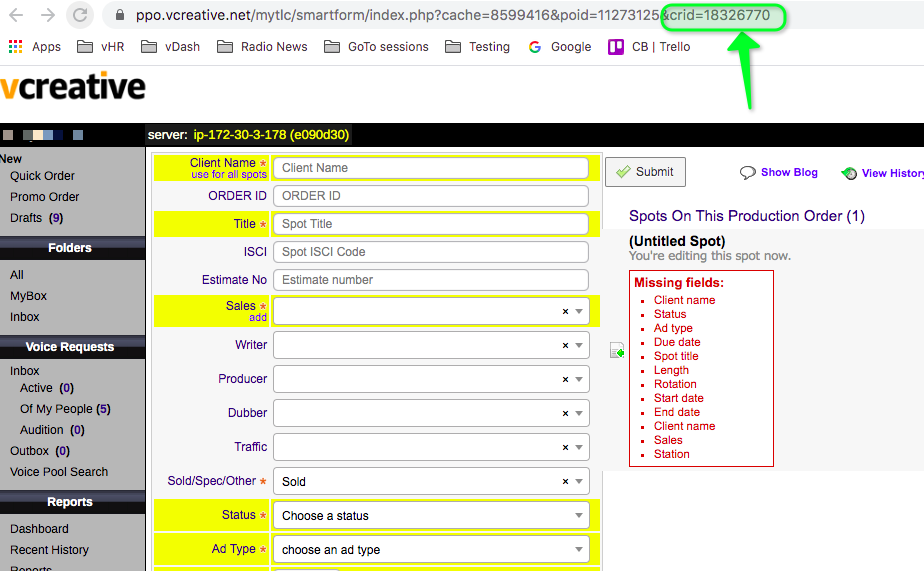
4) As yourself, go to Undelete Files located in the left-navigation bar in the maintenance section.
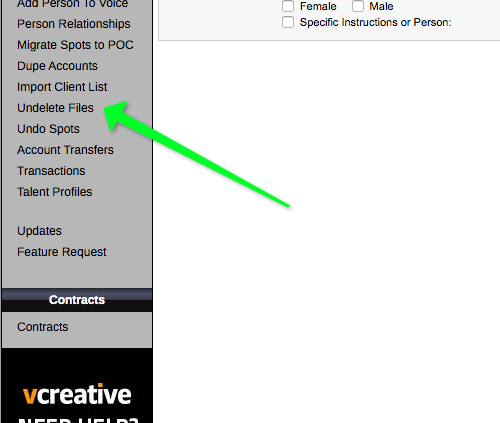
5) Enter the crid, locate the file(s) to retrieve, click "undelete". This will add the file back to the files column on submitted spots.
