RCS Zetta Autoscript - vPPO Integration HD Staff
RCS, originally Radio Computing Services, is a provider of scheduling and broadcast software for radio, internet and television stations. The RCS2vCreative app utilizes the Zetta2GO® API
The RCS Zetta Autoscript integration allows for the text from live read ad type scripts created in the script field in an order in vPPO to be imported to a view in the RCS Zetta software so on air staff can easily access/see the script. This integration is designed specifically for RCS clients. RCS will use the term 'cluster ID', which for us means firm ID.
NOTE: RCS clients must have at least version 1.8 of the RCS2vCreative app to import the script
Firm settings
- vPPO firm setting to Enable Autoscript must be checked on.
- Select the Ad types to be used for Live Read script import
- More than one ad type can be selected
- Select Status to be used for Live Read script import
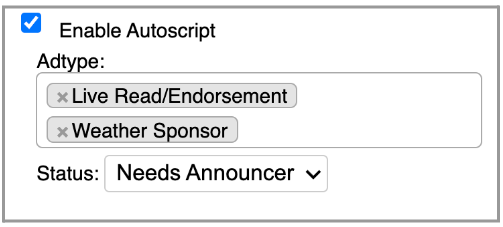
How it works
Autoscript is triggered by four criteria:
- Specific Ad Type
- Specific Status
- Content in the vPPO Script Field
- Cart ID present.
If all of these item criteria are satisfied, the RCS API will import the content from vPPO. Once imported to RCS Zetta the dubbed check is applied to the vPPO order and the history will be updated. If scheduled and dubbed the spot will go to archive.
RCS View
Talent can access the script content via Zetta Log Screen or via Zetta2Go app. Live Read cart will contain a “script link.” Talent will click the link the expose the script.
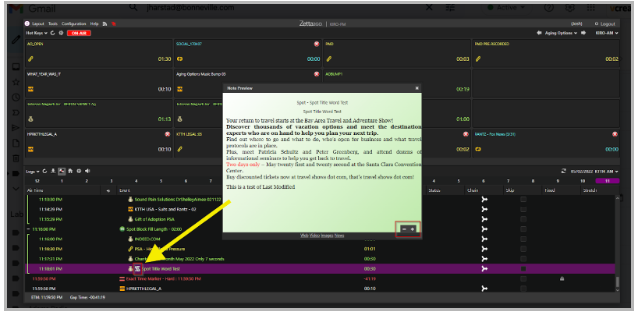

The full RCS application bulletin is available HERE
For help with Zetta, you can reach RCS Support 24/7 via e-mail and phone at Support@rcsworks.com or 914-259-4900.
